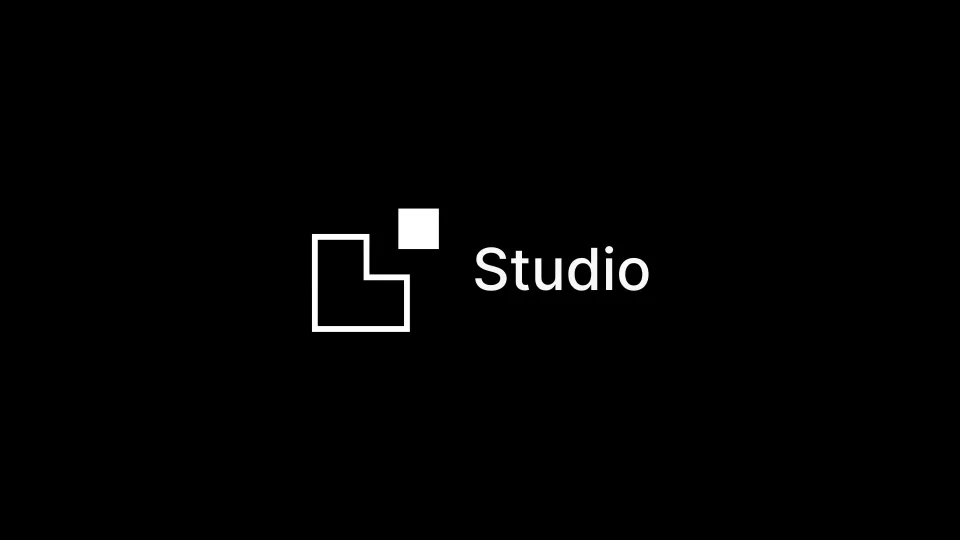Celonis Studio enhancements make building apps, dashboards and actions easier than ever
Celonis is making it easier for businesses to drive process improvements at scale and speed with updates to its low-code development environment, Celonis Studio. These improvements include a new Studio UI, simplified dashboard creation, more intuitive layout and configuration of components, easier PQL development and more.
"Today we’re launching dramatic improvements which will accelerate the development of beautiful dashboards and apps for analysts in Celonis Studio," said Alex Lowe, Senior Vice President of Product Management at Celonis. "The enhanced Studio experience is endlessly flexible, friendly to use, accessible to beginners and packed with sophistication for experts. We have empowered analysts to develop high impact interfaces that streamline the daily workflows of business users."
The Studio updates were originally announced and released in limited availability (LA) during Celosphere 2023, along with the Process Intelligence Graph, Process Copilot, Transformation Hub and a new Material Emissions App. As of May 13 2024, the Studio updates are generally available (GA) to Celonis partners and customers.
Celonis Studio: An enhanced Studio experience
Building analyses and apps is critical for value identification and realization with Celonis. Business users, such as an order management team member, access Celonis process insights through capabilities like Process Explorer and Process Adherence Manager (formerly Process Sphere). Studio is where analysts create the analyses, dashboards and automations that deliver those insights through "apps."
The enhanced Studio experience makes building apps and analyses easier with minimal training, offering a guided experience that reduces time-to-build. It also reduces the amount of process mining expertise and Celonis product knowledge required to build effectively.

The new drag-and-drop and drop Studio interface makes building apps and analysis faster and easier than ever before.
Key Celonis Studio improvements
The following major enhancements are designed to make your Studio experience more streamlined and efficient.
Revamped Studio navigation:
Simplified package and asset creation: Minimize user inputs with new templates that pre-populate fields and auto-create assets.
New Studio and app landing page: Find assets quickly with fast access to recently-visited packages and apps and a new global search feature.
Streamlined asset navigation: Fast navigation between assets based on typical analyst journeys.

New Celonis Studio landing page
Overhauled view creation:
Component drag and drop: Quickly and easily place components wherever needed.
Component placement: Resize and rearrange components precisely using visual guide lines and magnetism.
Undo/redo feature: Revert the last change with a single click.

New view editing experience in Studio
Intuitive visual editing of components:
Component editing: Simplified and intuitive visual editing of components, with data selection and sorting from a single on-screen location.
Expanded chart options: Multiple chart types options added, with simple switching between chart types enabled during data visualization.
Chart recommendations: Optimal chart type recommendations based on the data to be displayed.

Streamlined component editor, shown on the right
Working with data simplified:
Streamlined component and query editing: Launch the PQL editor from individual components as part of component editing and save queries with the component without defining metrics elsewhere.
Simplified PQL editing: Validate queries as they’re built using the new PQL editor and sample data.
Knowledge (Hub and Model) integration: Browse, choose and use data, metrics, and filters in the PQL editor with the new Knowledge Sidebar.

New Studio PQL editor with the Knowledge Sidebar
Integrating and configuring actions:
Actions in table: Add and configure actions when editing the table component.
Built-in actions: Send emails, create tasks and update augmented attributes using new built-in actions.
Email templates: Trigger templated emails from user table selections.

Wiring up action buttons to a table takes only a few clicks in the redesigned Studio.
Studio training from Celonis Academy
Learn more about how to use Celonis Studio and the latest updates and enhancements with the following training resources from Celonis Academy:
Academy Instructor-Led Training Link: Trainer-led | Celonis Academy, where customers can either sign up for classroom training or submit a request for customized technical training.
Webcast (Product-led) sign up: Enhanced Studio Experience Series (starting May 22nd and running till June 5th)
Editor's note: This article was originally published on November 14, 2023 and was updated on May 13, 2024 to reflect the new Studio enhancements going from limited availability (LA) to general availability (GA).